STICKIED- Nice tut
How To Mod MW2 Campaign Using A USB Drive
What you will need:
Physical Items:
A USB Drive
An XBOX
A Computer with the programs
Modern Warfare 2
Programs:
Modio-
[You must be registered and logged in to see this link.] USB Explorer-
[You must be registered and logged in to see this link.] (Optional) My list of dvars for unlimited health and aimbot-
[You must be registered and logged in to see this link.] Before we start, I would like to say that all pictures go to the directions ABOVE them. I will hopefully be uploading pics of the xbox steps, but i do not have a cap card at all, so i might just have to use a digital camera. *EDIT* I uploaded some pics of some of the steps on xbox, the others should be pretty self explanatory.
Step 1. Plug in your flash drive to your xbox. Go in the menu to my xbox, and then scroll over to the right all the way until you get to system settings. Click on it, then go down to memory and click again.

Step 2. Unless you have done this before, you will need to format your USB. It will show up as a “USB Storage Device” and when you click on it, it will ask you to “Configure Now”. When you do this it will format it into fat32 format, deleting any data you had on there previously. This should take less than a minute depending on the size of your USB (I have a 4 GB). Once this is done, it might complain to you that it doesn’t meet the recommendations to play games off of it, but whatever, just click ok.

Step 3. Go into MW2, sign in with your profile like normal. Go to campaign, select the main hard drive as your storage device (or you won’t have any of the missions unlocked) and go to mission select. Choose the mission that you want to play, let it load up, and as soon as you are in the ACTUAL mission (ie you can shoot a gun or look around, not the loading screen) press start and then go down to save and quit.
Step 4. Go back to your dashboard (click the center xbox button and press y) and go back to the memory section of your system settings (my xbox>all the way right>system settings>down to memory>click A). Now, click on your hard drive(on the top) and go into the section labeled “Games”. It should be the first option on the list. Click it, and you will see a list of all the games you have played. Find Modern Warfare 2, and click on it.
Step 5. Look for the file that is called “Modern Warfare 2 Save Game”. Ignore the multiplayer Progresses for the Profiles. Click on the save game and select move. It will have a pop up that will ask you where to move it. Select your USB drive. It will say “Move in progress” and have a status bar. This will not take more than a few seconds. Once it is completed, you can just take out your USB, and bring it to your computer.

Step 6. Plug your USB drive into your computer. Open up USB Explorer and click “Open Drive”. This should automatically open the drive.
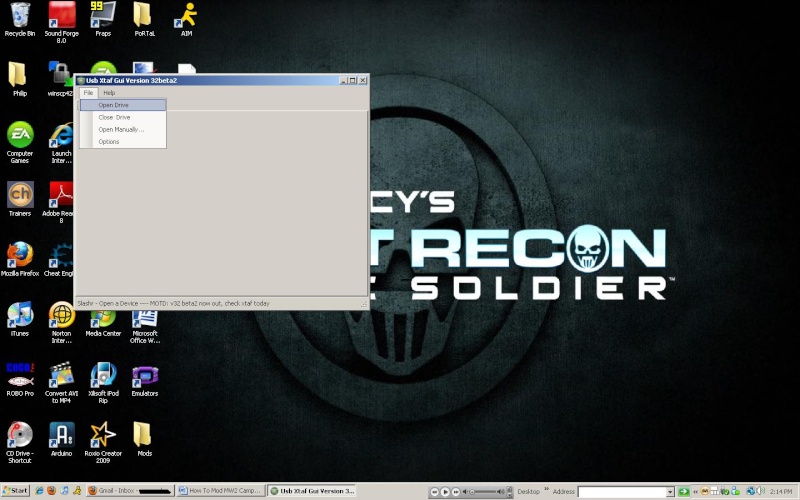
Click on the “Data Partition”, go into content, then into your profile (if this is the first time you will only have 1 profile), then into the Modern Warfare 2 folder which is number 41560817 then into the final folder which is just called 00000001. In this, you should find a file called savegame.svg. Click on this, right click and select extract. It will have a pop up that asks you where to extract to. It doesn’t really matter, but I always just extract to the desktop as we are going to be needing it very soon and that allows us easy access.

Step 7. Open up Modio. This might take a little bit, as it is a large program. Once it is loaded, take the save game from where ever and drag and drop it into Modio. A box should pop up that has the mw2 logo, and a bunch of numbers, these are your profile id and console ids and are useless to you right now. Anyway, find a button on the bottom row that says “Mod File” in-between “Share File” and “Rehash and Resign”. Click it, and a new box should pop up labeled Modern Warfare 2 Mod Tool.

Step 8. Here is where you are actually modding it. Under player select what you want, and move the sliders to whatever levels you want. On the top, select the tab labeled display, and choose the options you want here. The only one I select is the show laser dot, but you can experiment in any way you want. Go to the “Game” tab and click options there. The only one I suggest for all levels is the “Low AI accuracy”. If you disable AI spawn, a lot of levels will not be able to be completed. And if you put explosive bullets on, some levels get glitched out when enemies shoot RPGs. You can set the gravity to whatever you want, but be warned, it might get kinda annoying when you are floating through the air.

Step 9 (optional). This is a completely optional step, though I highly recommend it. Go over to the “custom”. Yours should be empty; there will be nothing in the white box. Go up to the top left and find the (very small) font that says “Load custom Dvar List” and click on it. Find the place where you save the downloaded Dvar list that I made and gave you the download to. If all goes correctly it should look like the picture that I have here.

Step 10. Click “Save” in the bottom right, and a box should pop up saying it was successfully saved, rehashed and resigned. Click ok, and then you can exit out of Modio if you want, we are done with it.
Step 11. Go back into the USB Explorer. If you closed it all the way instead of minimizing, just go back to where you found the savegame earlier (Data>Content>Profile>41560817>00000001). Now, for whatever reason, this USB Explorer does not like to inject things that are already there and overwrite them, so select the file (IN USB EXPLORER!), right click on it and select delete.

Then take your savegame.svg from wherever you saved it/extracted it in the first place, and drag it into the USB explorer. This is replacing the old file with the new one. Now, still in USB Explorer, go to the top left, click file, and then close drive. You may now exit out of USB Explorer and remove the USB from your computer.

Step 12 (Almost Done, don’t worry). Now, you should still be in the memory of your xbox, if you are not, go to it. Select your USB “Memory Unit” and go into the top folder called “Games”. Go into Modern Warfare 2, and find the savegame file. Click on it, and select “Move”. When it pops up, click on your hard drive, and then you are finished. Now click the center xbox button, and go to quick launch, it will save you a lot of time rather than backing all the way out of all the menus.
Step 13. Once you are back in MW2, go into campaign, and select the hard drive as your storage device. This next step is VERY IMPORTANT! You should see “Resume Game” appear on the top above new game and mission select. YOU MUST CLICK RESUME GAME!!! If you click new game or mission select it WILL NOT WORK. However, if you click resume game, you should be brought back to the same mission that you selected in the first place, except you will now be invincible, have unlimited ammo, be able to jump and run really high and fast, and have an aimbot (just tap left trigger while holding the right to easily kill the enemies).

Step 14. ENJOY!!! Have fun with it, it really is quite fun to do this. There are a few things worth noting here though. Once you complete a mission, you will lose some of these mods. You will still have a high amount of health (not invincible), aimbot, and the ability to jump very high. You will lose invincibility, unlimited ammo, and speed. You can either keep going on this missions like this, or re-mod the save each level. This is also what you will have in special ops, as there is no way to save a spec. ops halfway through. It still makes it much easier to do though because you can jump outside of levels and you always know where they are thanks to the aimbot.
That basically wraps it up. If you have any questions, feel free to ask, and I will answer them in as simple terms as I can. Any suggestions are welcome, and thanks for reading this. BTW, this is my own work, I made it myself, all pictures by me, so all credit goes to me.

